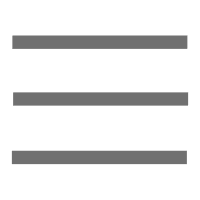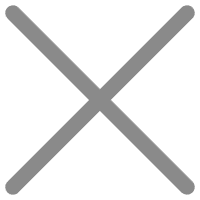SERVICE
CLASSIFICATION
JF series IVR-NVR FAQ
- Classification: 常见问题
- Release time: 2023-06-17 14:45:00
- Visits: 2028
Previous article: None
Next article:
None
©2020 ZAXTEAM TECH (SHENZHEN) CO., LTD All rights reserved. 粤ICP备05044945号